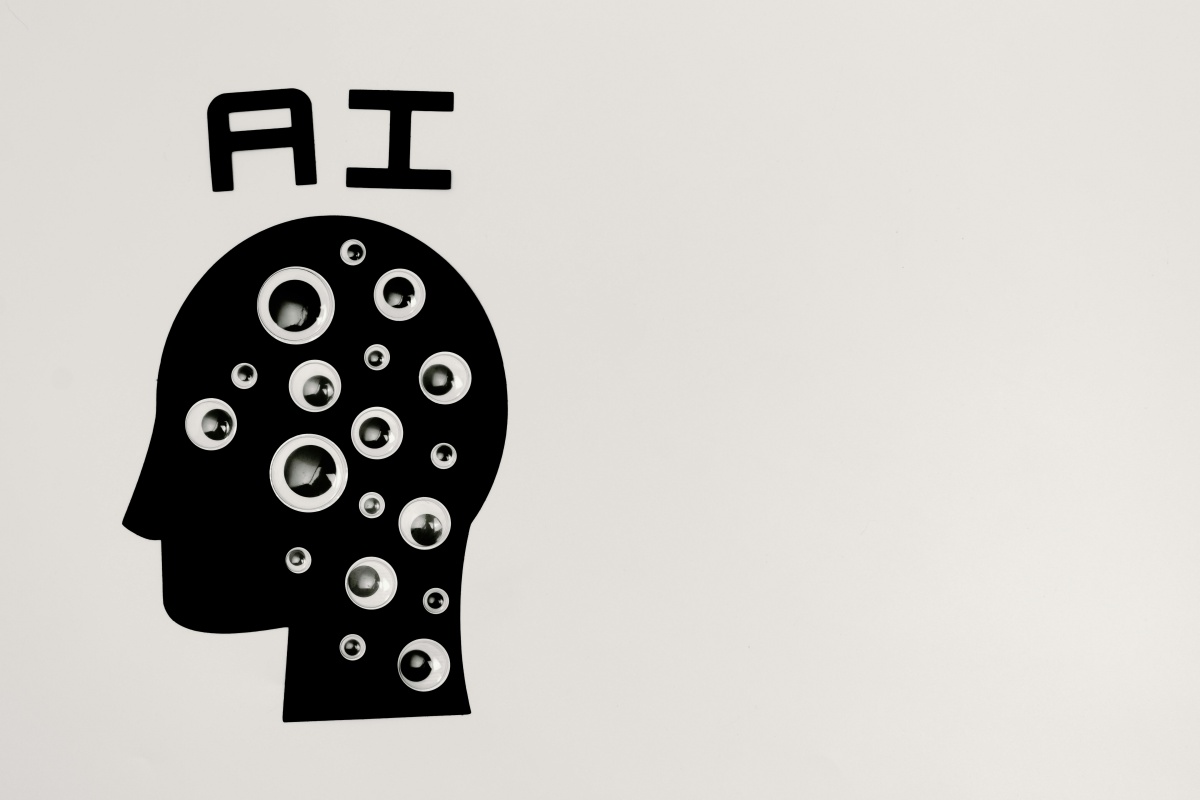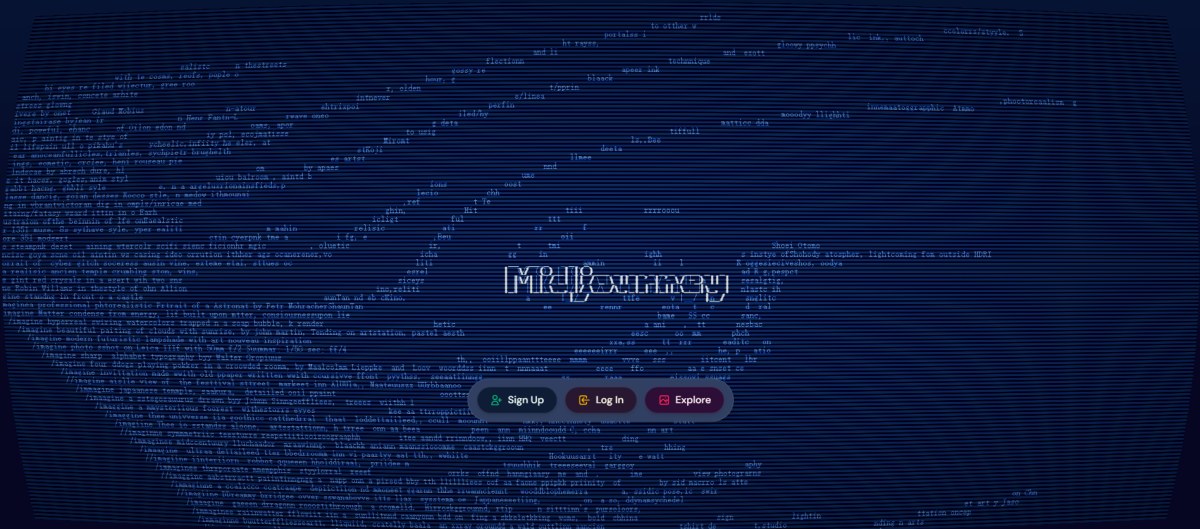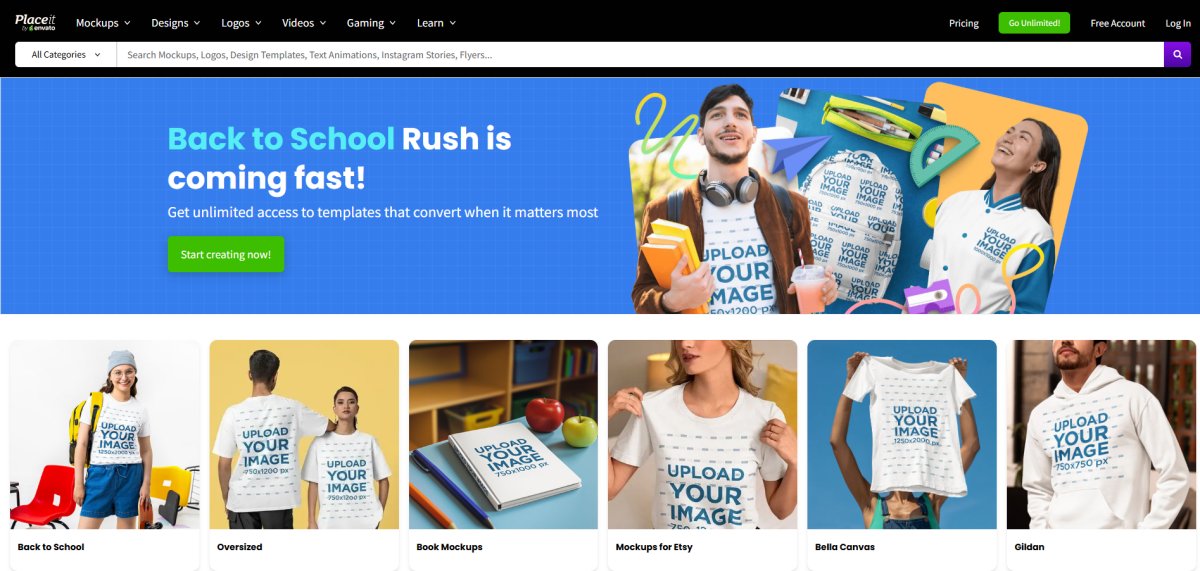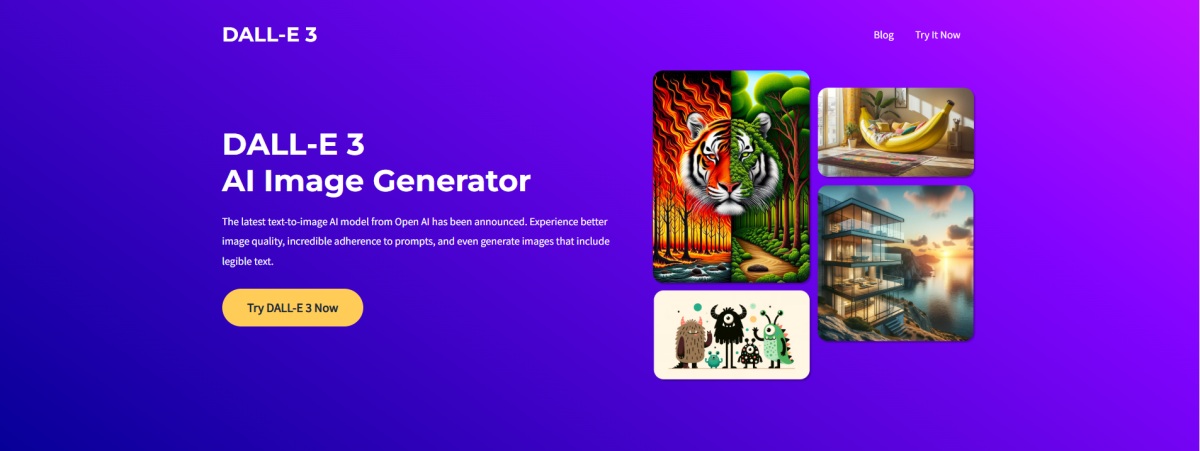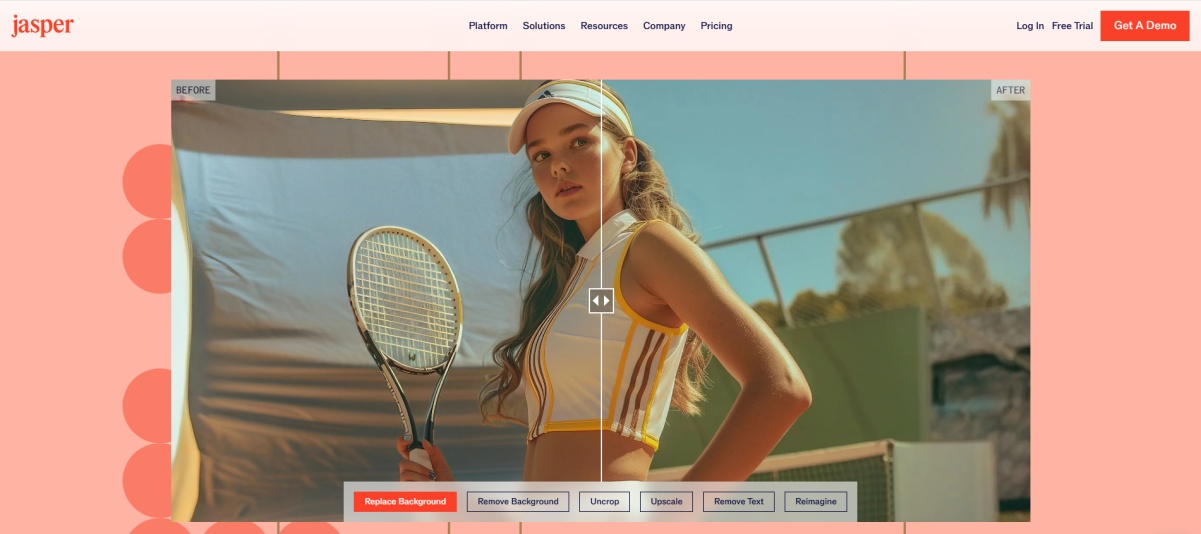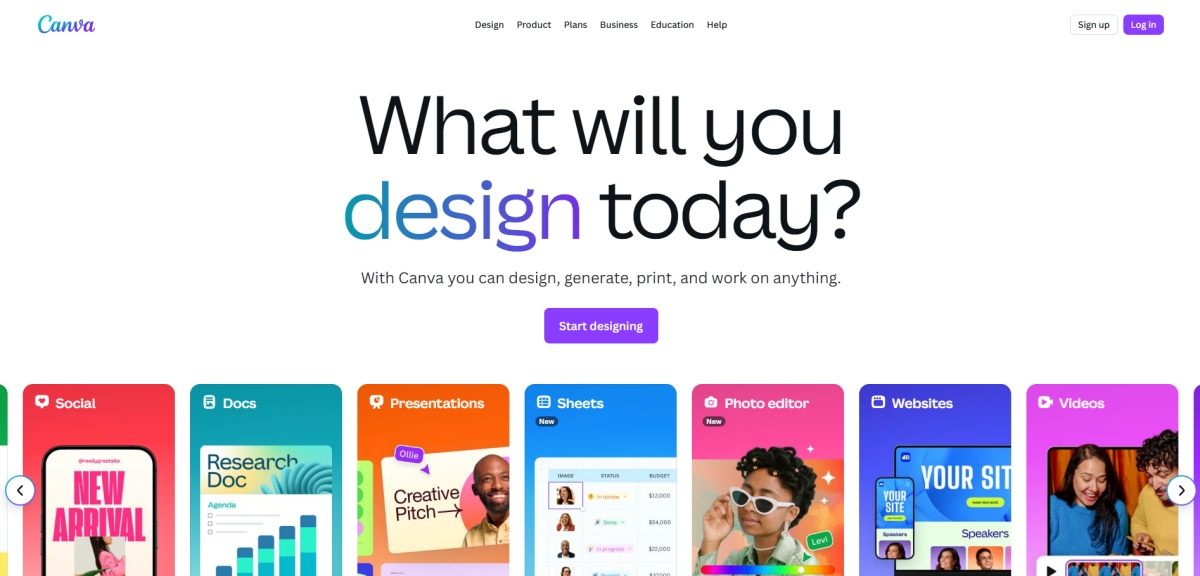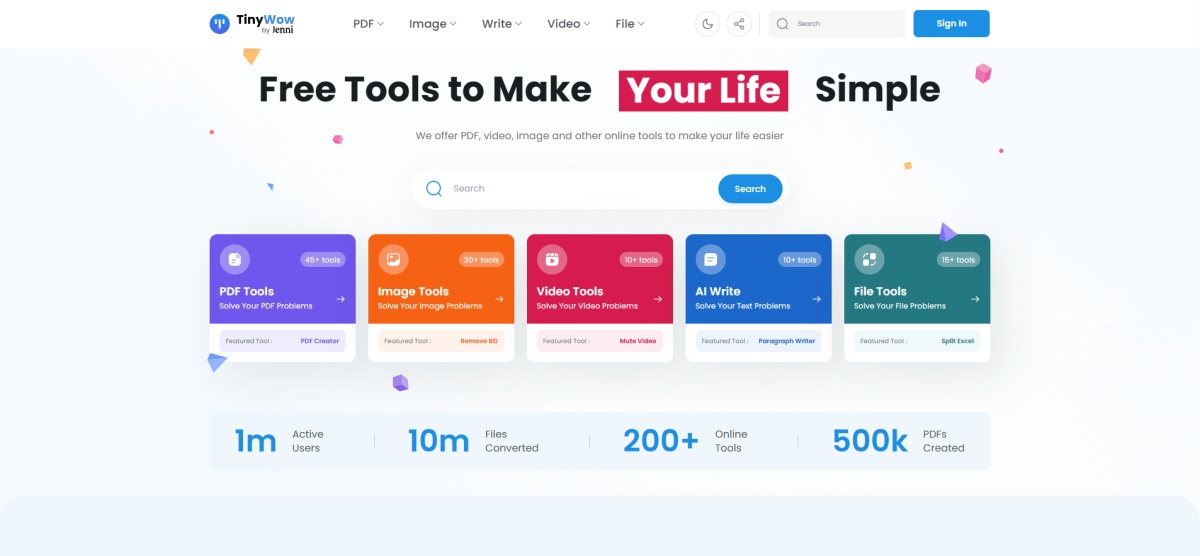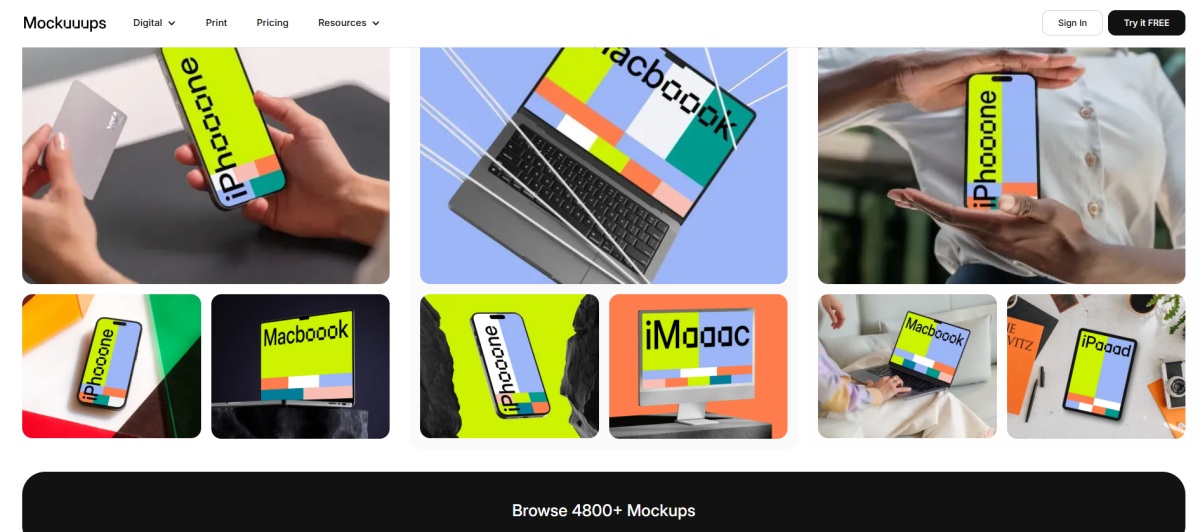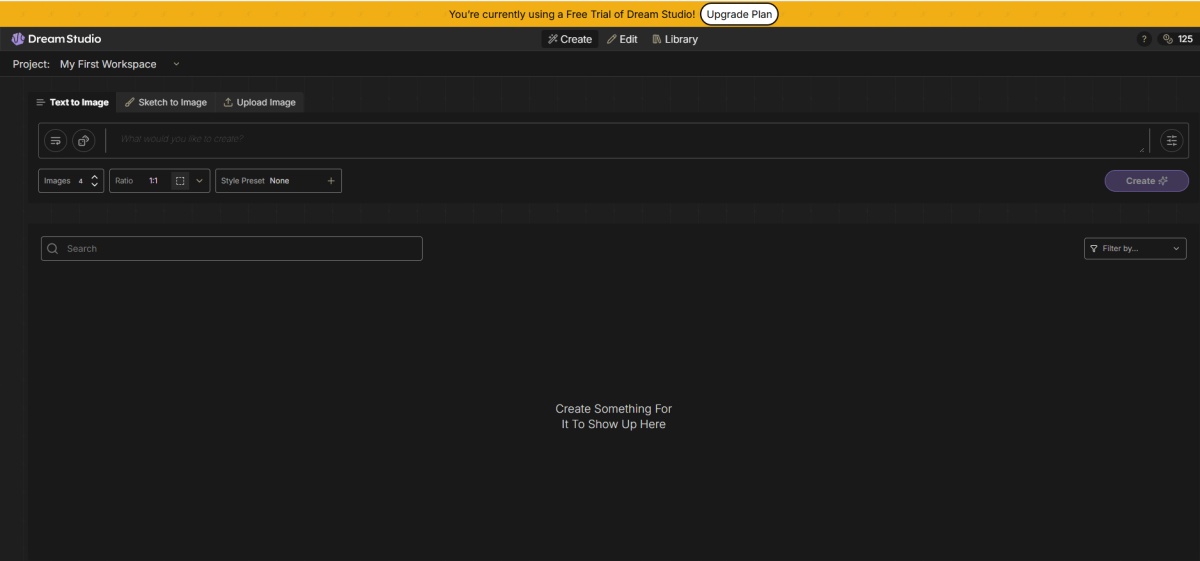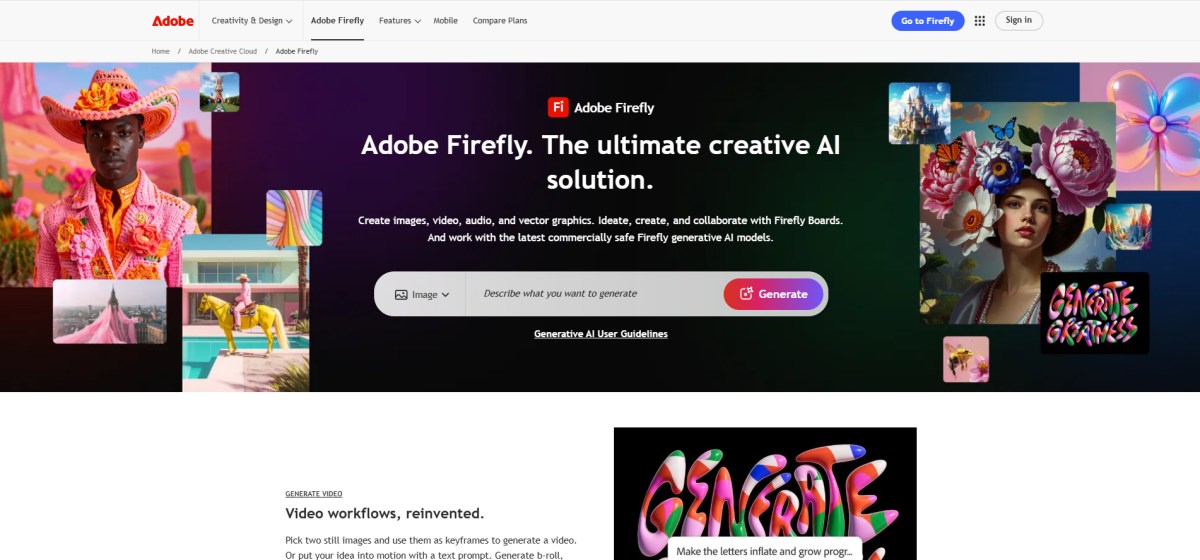How AI is Revolutionizing Print on Demand Design
By 2025, competition in the print-on-demand (POD) industry is fiercer than ever. Thousands of new sellers are launching monthly, and consumers expect not only high-quality products but also original, eye-catching designs. But that doesn't mean ordinary sellers are completely out of business, and that's where artificial intelligence (AI) comes in and changes the game.
AI tools are revolutionizing the way POD businesses design, generating stunning artwork in seconds. Even for mass-customized, personalized products, AI enables creators to bring their ideas to life faster, more cost-effectively, and with a wider range of creative possibilities. POD sellers who aren't leveraging AI tools by 2025 will struggle to stand out in an increasingly crowded market.
In this article, we'll explore how AI is transforming print-on-demand design and how you can incorporate these innovations into your own store. We'll also list the best AI tools currently available for POD businesses.
The Rise of AI in Creative Industries
Artificial intelligence is no longer a futuristic concept; it's deeply integrated into creative workflows across multiple industries. Even Hollywood is using AI to assist with scriptwriting. This shift is particularly pronounced in the print-on-demand industry, where creative design is crucial. Traditionally, graphic design required proficiency in tools like Photoshop or Illustrator, but now, you can simply describe your vision to AI-powered tools and create high-quality, trend-setting artwork. The resulting work can even rival that of experienced designers, significantly increasing your marketability.
More importantly, I believe AI can help you predict which products will sell well through its powerful data analysis capabilities. These tools can scan social media trends and analyze increasingly popular color schemes to inform your business decisions.
AI is Transforming and Enhancing POD Design
Rapid Idea Generation
No designer can be constantly inspired. AI can provide inspiration for your design direction during the initial brainstorming process. And instead of spending hours sketching concepts, AI image generators can quickly transform your ideas into concrete graphics. You can even create dozens of design variations based on these graphics.
Data-Driven Creativity
AI can analyze market trends, best-selling designs, and social media aesthetics to recommend styles, color schemes, and themes most likely to sell well. This data-driven approach allows you to better tailor your products to the market. For example, you could have AI scan the best-selling mug designs of the past two years and, based on this data, recommend and create designs or products that resonate with a specific audience.
Personalized Designs for Customers
Some POD stores are integrating AI so customers can input their name, photo, or pet image and instantly see personalized products something that would be impractical with only human designers.
Lower Entry Barriers for New Sellers
Even if you are not a Photoshop expert, you can easily present your good ideas through AI. People who lack advanced design skills can also create high-quality designs, and they can even surpass those with professional design skills.
Top 10 POD AI Tools
Now let’s take a look at the mainstream POD AI tools currently on the market. For each tool, we will analyze its pros and cons to provide you with a clear overview.
Midjourney
This is a Text-to-Image Generators, if you are tired of some cookie-cutter designs, Midjourney will give you some fresh and original designs. You can create highly detailed and unique images based on simple text prompts.
Pros:
- It creates images that appear more harmonious, especially with people and real objects.
- It can mimic any artist's style or creative technique.
- It can design complex artwork, generating highly detailed and visually striking images from text.
Cons:
- It is not free, and it does not create vector files.
- Midjourney is only accessible through Discord, which means that the images you generate will automatically be public.
Placeit
This is an AI-powered mockup generator that allows you to drag and drop designed graphics onto various blank product mockups to generate the final product effect.
Working with PeaPrint, our easy-to-use mockup generator provides you with over 750 high-quality mockups, allowing you to create professional product visuals in minutes, no design skills required. Perfect for showcasing your designs, boosting your store's appeal, and instantly attracting more customers.
Pros:
- We offer a massive template library with thousands of product mockups covering a wide range of industries and scenarios.
- You can work directly in your browser, without installing any software or requiring Photoshop skills.
- We support both static image and video templates, meeting all your needs, from store display images to social media ads.
- All subscription-downloaded resources can be used for commercial purposes.
Cons:
- Template customization is limited, and you can't make in-depth modifications like you can with Photoshop or Illustrator.
- Free resources are limited, and most high-quality templates and videos require a paid subscription.
- Because they are public templates, other sellers may use the same mockup or design, lacking uniqueness.
- While video templates are supported, advanced video editing features (such as special effects and complex animations) are limited.
DALL-E3
DALL-E3 is the latest generation of OpenAI's AI image generation model, also a Text-to-Image Generator. It's perfectly capable of designing print-on-demand products.
Pros
- It more accurately understands long and complex text descriptions, and the generated results are more consistent with expectations.
- Image detail, lighting effects, and composition accuracy are significantly improved, making the generated images more similar to professional illustrations or photography.
- It can generate a variety of artistic styles, including realistic, hand-drawn, oil painting, 3D rendering, and pixel art.
- It better maintains the consistency of the appearance of characters or objects within the same prompt or dialogue.
- It is more accurate than previous versions in generating designs with text elements, such as posters and covers.
Cons
- Despite improved accuracy, some designs may not meet requirements or have minor errors, requiring multiple attempts.
- While better than previous versions, spelling and typographical errors may occur in complex fonts and long sentence layouts.
- Compared to professional artists, personalized style control is still less flexible.
- Access is restricted in some regions, and generating high-definition images takes a long time.
Jasper Art
It's primarily designed for content creators, marketers, and businesses. Combined with Jasper's AI copywriting capabilities, it can simultaneously generate both copy and accompanying visual assets, making it ideal for social media posts, advertising creatives, blog illustrations, and more.
Pros
- You can directly use pre-written ad copy or blog descriptions in Jasper as prompts to generate relevant images, achieving integrated text and visual creation.
- It's primarily designed for visual creation for advertising, social media, and brand marketing.
- The generation speed is relatively fast, making it suitable for mass production of marketing materials.
Cons
- The image quality is slightly inferior to top-tier AI drawing models, with detail and lighting effects sometimes lacking fidelity.
- The text generation capabilities are average, and typos are common when generating images with text.
- Jasper Art is not sold separately and requires a Jasper AI subscription.
Canva
Many marketers love Canva, which offers a wide selection of free templates and images for quickly creating posters and social media images.
Pros
- Drag-and-drop editing and real-time previews allow even beginners to quickly create professional visual content.
- It covers scenarios such as posters, social media, and product showcases, and includes both free and paid assets.
- It supports real-time online collaboration among multiple people, making it ideal for marketing teams.
- It comes with convenient tools like Magic Edit, Magic Eraser, and Magic Design.
- It comes with 50 free use requests.
Cons
- Canva's AI output is relatively basic and isn't suitable for more complex or detailed AI artwork.
- Due to the large user base of free users, the same templates may be used by many people, lacking uniqueness.
- Even with a Pro subscription, some premium assets from third-party libraries must be purchased separately.
Flying Upload
Flying Upload is a bulk upload and management tool designed specifically for print-on-demand (POD) and stock photography sellers. It saves those struggling with manual design uploads, significantly reducing the time and repetitive work involved in manual listings.
Pros
- Enter titles, descriptions, and tags once to bulk upload to multiple platforms, saving significant time.
- Compatible with dozens of POD platforms and some stock photography websites.
- Integrated keyword optimization tools help improve product search visibility across platforms.
- You can save and reuse templates for different products/platforms.
Cons
- The free version has limited features, and the Pro and Business versions are relatively expensive for novice sellers.
- While it's feature-rich, it takes time to familiarize yourself with the interface and process.
- If certain POD platforms update their upload processes or policies, Flying Upload may need time to update to be compatible.
TinyWow
TinyWow is a completely free platform with over 200 small and medium-sized tools, including image generation, copywriting, and text conversion. If you're looking for a one-stop free toolbox for your POD business, this is it.
Pro:
- It offers features like AI copy generation, AI image generation, and article rewriting, making it suitable for lightweight content creation.
- The clear interface and clearly categorized tools make it easy for non-technical users to get started quickly.
- It covers a wide range of tools, including PDF, image, video, text, and AI generation, with most features free.
- It's web-based, so there's no need to download a client; it can be used directly in a browser on a computer or mobile phone.
Cons:
- It doesn't process large files as quickly or successfully as professional software.
- While it offers AI writing and drawing features, the quality and controllability of the results aren't as good as professional tools.
- Most tools can only process a single file at a time, making them unsuitable for high-frequency, high-volume workflows.
Mockuuups Studio
Mockuuups Studio is a tool focused on creating product display images. Users simply upload their design and it automatically embeds it into a real-world scene, making it ideal for showcasing print-on-demand product images.
Pros
- It offers thousands of realistic mockups, including electronics, printed materials, clothing, accessories, and more.
- Easy to use: Upload your design and instantly generate the image.
- Adjustable backgrounds, colors, lighting, and other effects are supported, making branded output easy.
- The premium version allows you to create multiple mockups of different scenes simultaneously.
Cons
- The free version has a limited number of templates; high-definition export and batch functionality require a paid subscription.
- The templates are mostly based on realistic photography, with fewer artistic or cartoon-style scenes.
DreamStudio
DreamStudio is an online AI image generation platform launched by Stability AI, based on its open-source Stable Diffusion model. Users can customize parameters such as resolution, style, and seed. This gives POD sellers a high degree of control over the generated designs.
Pros
- It supports a variety of parameter adjustments, such as resolution, number of steps, CFG scale, and seed value, allowing for precise control of the visual effect.
- Running in the cloud, it eliminates the need for a local graphics card, and typically generates images in a few to ten seconds.
- It can generate a variety of artistic styles, including realistic, illustration, oil painting, 3D rendering, and pixel art.
- In addition to text-to-image conversion, you can also upload reference images for stylization or detailed modification.
- Based on the Stable Diffusion model, you can use community-shared cue word techniques and style models.
Cons
- For beginners, understanding the cue words and parameter settings is essential to achieve optimal results.
- If the cue words are not precise enough, the generated image may be of average quality or not meet expectations.
- Free quota is limited.
Adobe Firefly
Anyone working in graphic design knows Adobe. Photoshop and Illustrator have always been essential tools for graphic designers and creatives. Adobe Firefly, a generative AI platform launched by Adobe, also specializes in creating image, video, and text effects.
Cons
- All training materials are provided or licensed by Adobe, making the generated content commercially available without risk of copyright infringement.
- Images can be generated or edited directly in software like Photoshop and Illustrator, greatly improving workflow efficiency.
- AI-generated images are high-resolution and detailed, making them ideal for print, POD products, or advertising materials.
Cons
- Firefly is only available to Adobe Creative Cloud users, and standalone usage is relatively expensive.
- For beginners, mastering the cue wording techniques and integrating them with Adobe software takes time.
- Despite its diverse styles, some complex or highly creative effects may require manual post-processing.
Grow Your POD Business with AI Tools and PeaPrint
To maximize the growth of your POD business, powered by efficient AI tools, you need a reliable on-demand print platform like PeaPrint. Using AI, you can generate unique designs and create personalized products, while we handle production, fulfillment, and global shipping, allowing you to focus on expanding your brand instead of managing inventory.
The seamless integration of AI-powered design and PeaPrint means you can launch product lines in days, reach customers worldwide, and respond to trends in real time. This workflow allows you to efficiently transform your creative ideas into profitable products.
FAQs
Can AI completely replace human designers in POD?
No. AI can generate ideas, artwork, and mockups quickly, but human creativity, market understanding, and brand strategy are still essential for producing designs that truly resonate with customers.
Can I use AI-generated designs for commercial POD products?
Yes, but you should always check the platform’s licensing rules and avoid using copyrighted prompts or trademarked content to prevent legal issues.
How does PeaPrint work with AI-designed products?
Once your AI-generated design is ready, you can upload it to PeaPrint for seamless production, fulfillment, and global shipping. This allows you to focus on creativity and marketing rather than inventory management.
Conclusion
Artificial intelligence is revolutionizing the print-on-demand landscape, making it faster, easier, and more creative to get products to market than ever before. From generating unique designs and personalized gifts to analyzing trends and optimizing workflows, AI empowers print-on-demand entrepreneurs to stay ahead in an increasingly competitive industry. The future of POD lies not just in selling products but in the fusion of creativity, technology, and strategy.